


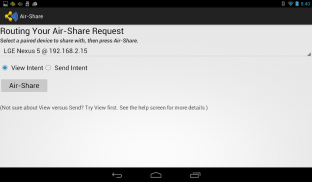
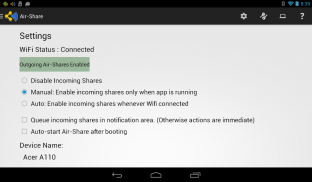
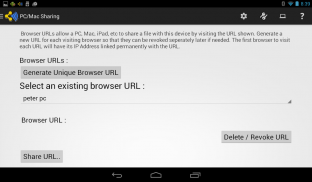
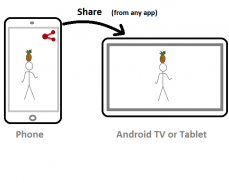
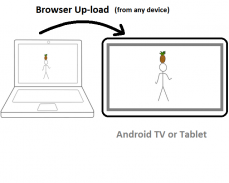






Air-Share

Air-Share介绍
Air-Share是一款无云的Meta-Sharing应用程序。在没有屏幕投射的情况下从小屏幕分享到大屏幕。
**它不适用于移动数据**
大多数应用都有一个分享按钮。那么为什么不直接分享到Android TV等第二台设备呢?
1)在2台设备上安装Air-Share
2)配对设备
3)通过Air-Share将您喜爱的应用程序中的内容分享到第二个设备
**无云意味着它无法通过移动数据网络运行。某些VPN应用程序会导致配对问题。禁用VPN可能有助于Air-Share运行。**
Air-Share和Air-Launch旨在扩展所有Android应用的共享和启动功能,以便在设备之间共享意图或启动意图。
它不仅仅是一个文件传输应用程序;但它不是云服务;在Air-Share应用程序中运行一个小型Web服务器。共享数据永远不会离开您的家庭网络。
它允许与任何带有共享按钮的应用程序共享几乎任何内容,包括大数据流。
Air-Share将使用您的WiFi,以太网或蓝牙网络,不建议在移动数据网络上使用。它也将谷歌演员。
它可以共享Chromecast无法共享的项目。它可以将您在Android TV上的媒体链接排队,作为建议或通知供以后查看。您还可以通过浏览器从PC / Mac / iPad分享到Android。
该应用程序非常适合家庭成员之间的共享。与亚马逊Kindle / Fire设备,Android HDMI棒和较旧的Google电视共享。
Air-Share还包括Air-Launch,旨在远程启动应用程序,并使用您的手机或平板电脑在Android TV等设备上侧载APK。 Air-Launch是Air-Share应用程序的一部分,但为方便起见,它显示为一个单独的应用程序图标。
应用程序启动:打开Air-Launch应用程序图标,然后选择要启动的设备和应用程序。
APK侧载:长按Air-Launch中的应用名称,从远程设备下载APK。
对于非Android设备,为HTML-5兼容浏览器生成唯一的浏览器URL,以与Android设备共享。在这里观看演示:https://www.youtube.com/watch?v = vV6KzehnrHs
您的文件保留在本地网络上。传输的文件保存在Downloads目录中。
- 分享应用(APK文件)
- 分享YouTube,Vimeo视频
- 分享您的Facebook,G +或RSS Feed中的链接
- 从您的图库应用中传输照片和视频
- 分享网站链接,磁铁网址等
- 在设备之间共享剪切和粘贴缓冲区(长按将文本放入远程设备粘贴缓冲区)
- 从您喜欢的文件浏览器共享文件和办公文档(使用Astro和ES Explorer测试)
- 即时传输和播放,音乐和电影文件(mp3,mp4等),或排队作为通知,以便以后享受
- 共享位置,GPS坐标,KML文件,Google Tracks
- 分享联系人,人,vCards
- 使用网络上的HTML-5浏览器从任何设备共享文件和网络链接。
应用程序侧载:您可以将Air-Share与“应用备份和还原”(https://play.google.com/store/apps/details?id=mobi.infolife.appbackup)结合使用来侧载应用从手机到Android TV。在两台设备上安装Air-Share并将它们配对。在手机上加载“应用备份和恢复”,然后选择要共享的应用。选择与其他应用共享,然后选择Air-Share作为共享目的地。在Air-Share屏幕上,选择您的Android TV作为目的地。 (您必须更改设置以允许从Play商店外部加载应用程序。)由于Nexus Player上没有附带Web浏览器,除了QuickPic(Jpeg查看器)之类的应用程序之外,您可能还需要加载一个。从手机侧载时请记住,当手机可能是基于ARM的时,Nexus Player是x86设备,因此原生应用可能会出现问题。
应用开发人员:
您可以使用简单的Android Intents在自己的应用程序中利用Air-Share在配对设备之间共享内容。
请参阅示例代码:https://github.com/BlackSpruce/Air-ShareAPIDemo
您还可以使用“cURL”来编写来自其他操作系统的VIEW和SEND意图:
有关示例,请参阅应用中的帮助/常见问题解答。



























